Start your application for an e-permit using the link above. See the step by step in the video below.
How does an e-permit work?
The City’s Rangers use licence plate recognition software to identify vehicles with valid e-permits.
Residents can enter and change as many registrations as needed and give each a unique name. Once registration/s are saved in the online account it's live instantly.
There is no expiry on e-permits.
What parking zone is my property in?
There are nine parking zones and your permit is only valid within that particular zone.
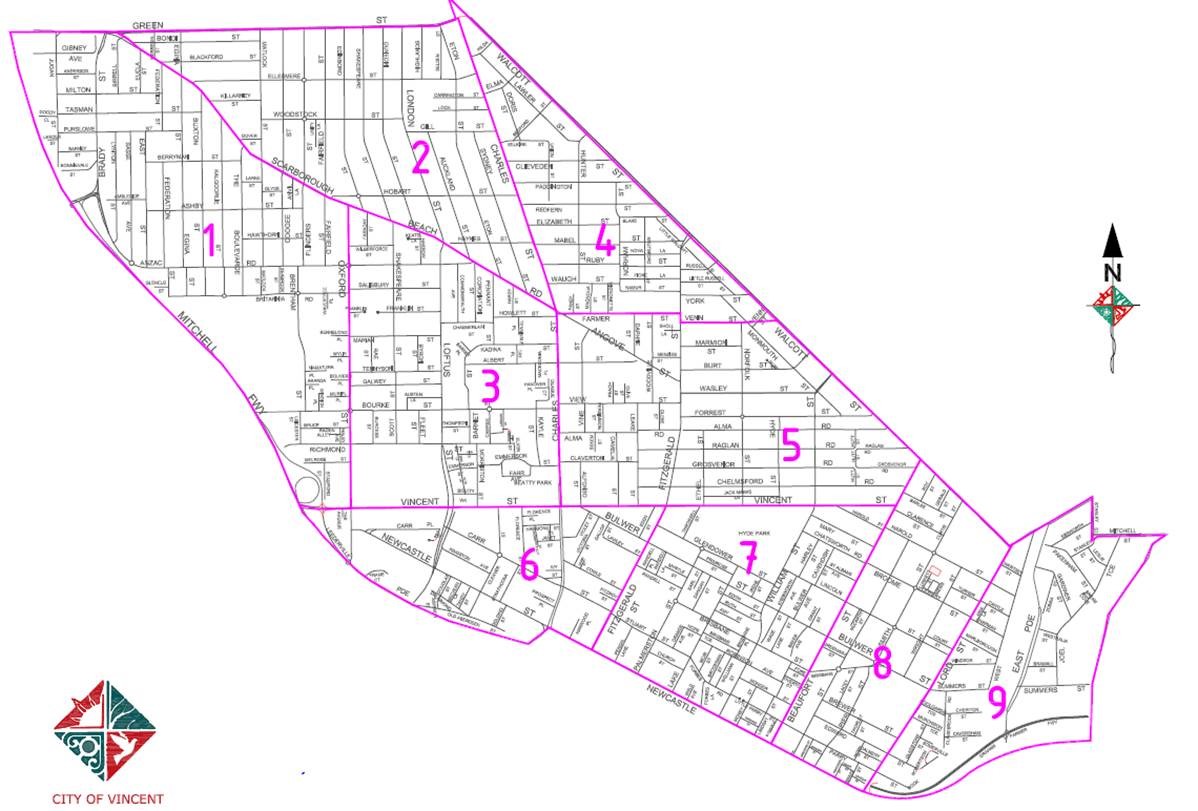
Parking Zone 1
Parking Zone 2
Parking Zone 3
Parking Zone 4
Parking Zone 5
Parking Zone 6
Parking Zone 7
Parking Zone 8
Parking Zone 9
How many permits am I eligible for?
| Type of dwelling |
Number of permits |
| Single house (detached) |
3 |
| Group dwelling (i.e.: townhouse) |
2 |
| Multi dwelling (i.e.: apartment, unit) |
1 (some prohibitions do apply; see Parking Permits Policy) |
Can visitors use the e-permit system?
Yes, you are able to save multiple registrations to your account. When the visitor arrives, log into your account to activate their permit.
Why am I not eligible for a parking permit?
Not all dwellings are eligible for parking permits.
The City provides parking permits to help residents and businesses access on-street parking where restrictions apply. However, permits don’t guarantee a parking space, and eligibility depends on the type of dwelling and the development’s approval conditions.
Key information for buyers and residents
- Single houses (on their own green title or survey strata without common property) may be eligible for up to three residential parking permits.
- Grouped dwellings (such as villas or townhouses sharing common property) may be eligible for up to two residential parking permits.
- Multiple dwellings (such as apartments or units in multi-storey buildings) may be eligible for up to one residential parking permit.
- If you are purchasing an apartment, townhouse or unit, you may not be eligible for a parking permit, even if on-street parking is available nearby.
Before purchasing property, we recommend you check the property’s development approval or contact the City before purchasing to confirm your eligibility.
Developments not eligible
Some properties are not eligible to receive parking permits, regardless of dwelling type.
This includes:
- Newer apartment and mixed-use developments that include on-site parking as part of their design — in most cases, these developments are not eligible for on-street parking permits.
- Short term rental accommodation may not be eligible for parking permits.
- Grouped or multiple dwellings that have a Development Approval condition or advice note stating the property is not eligible for parking permits.
- Developments approved after 1 July 1994 by the City of Perth and before 30 June 2007, or by the:
- East Perth Redevelopment Authority (EPRA)
- Metropolitan Redevelopment Authority (MRA)
- DevelopmentWA
These developments cannot receive parking permits, except for certain properties on Parry Street, Perth, that were approved before 21 October 2009.
For full details, please see the City of Vincent Parking Policy above.
What are the conditions of the e-permits?
An e-permit exempts vehicles from complying with parking time restrictions, one hour or more, in the relevant zone it is issued to.
An e-permit does not authorise parking that is in contravention of the local law in the following areas: disabled (ACROD) bays, no stopping zones, no parking zones, clearways, 30 minutes or less time restricted zones, carparks, loading zones, ticket machine zones, bus or taxi stands, footpaths, driveways or verges. E-permits are not valid for vehicles that are not registered, disused, oversized, or causing an obstruction.
An e-permit does not exempt the driver from the provisions of the Road Traffic Code or offences under the City’s Parking Local Laws, including but not limited to limitations for an offence.
Will my personal information be stored?
Licence plate recognition software is only able to identify if a vehicle has a valid permit and is permitted to park in that zone. No other information is recorded.
The software platform runs on an associated technology operations are provided by Arthur D. Riley and Company Limited. Click this link for the Privacy Policy governing their service. All data is stored and managed in Australia.
I need support setting up my account.
Please call 9273 6000 to discuss how we can assist or visit the City of Vincent Administration Centre.
HBF Park Parking Exclusion Zone
If you live within the HBF Park parking exclusion zone, subscribe to the City's HBF Park Parking Alerts to be reminded about upcoming events.
Tell us what you think
Click on the link below to complete survey.
Feedback Survey